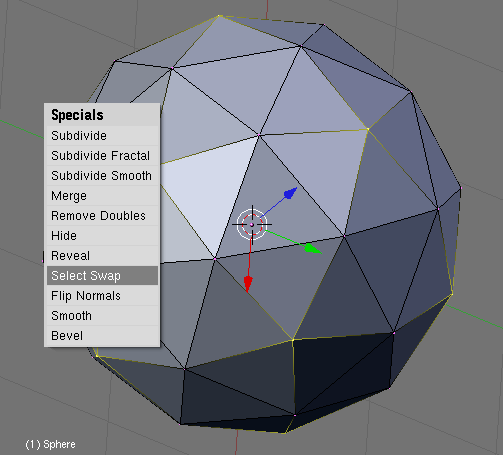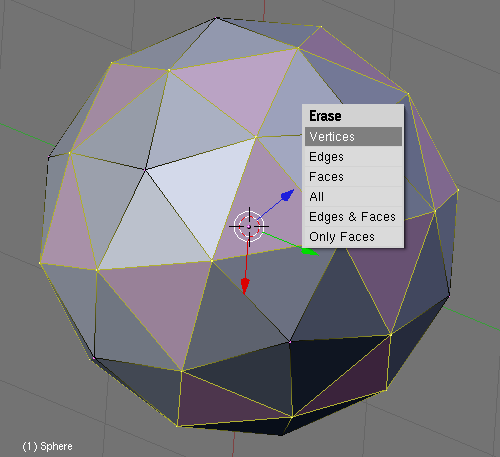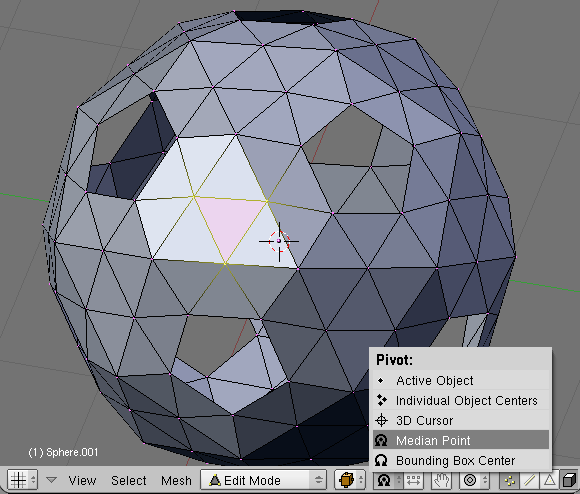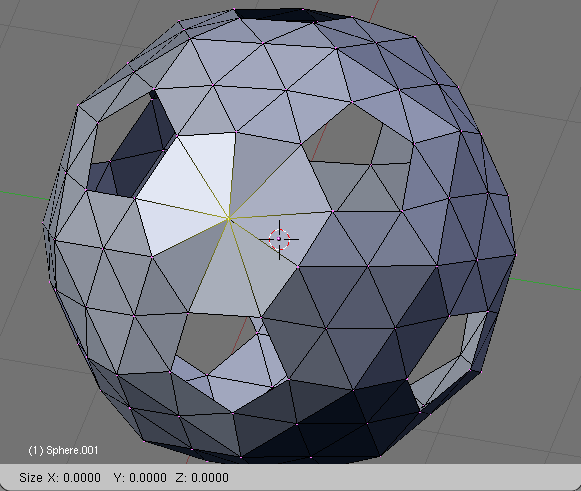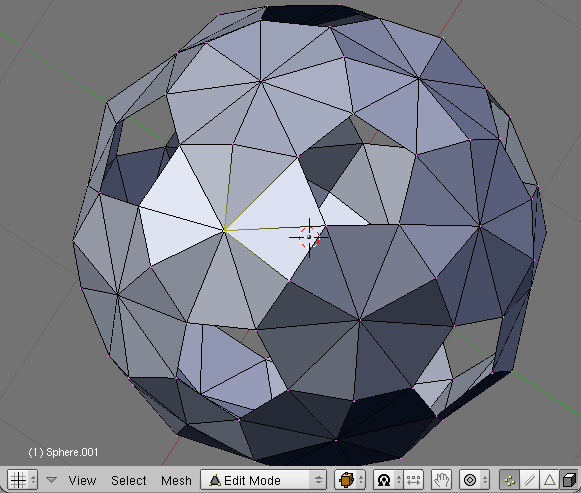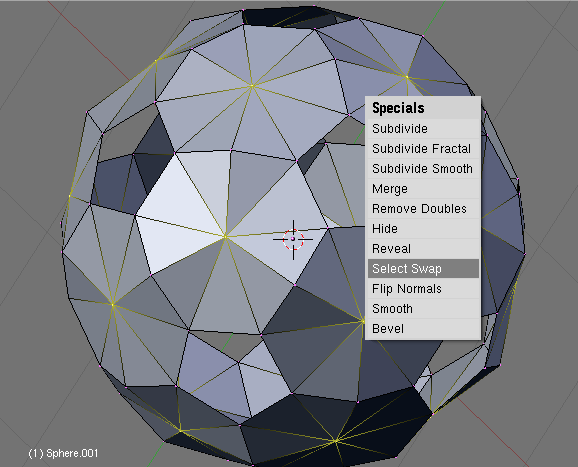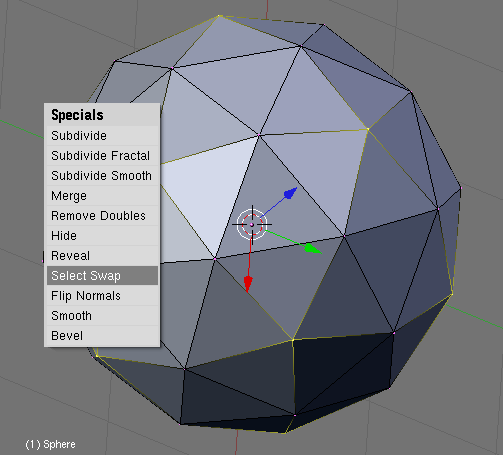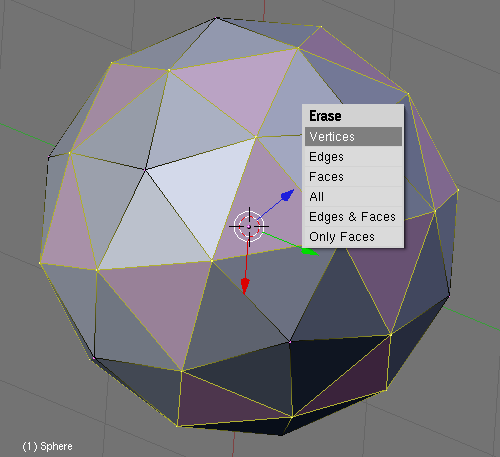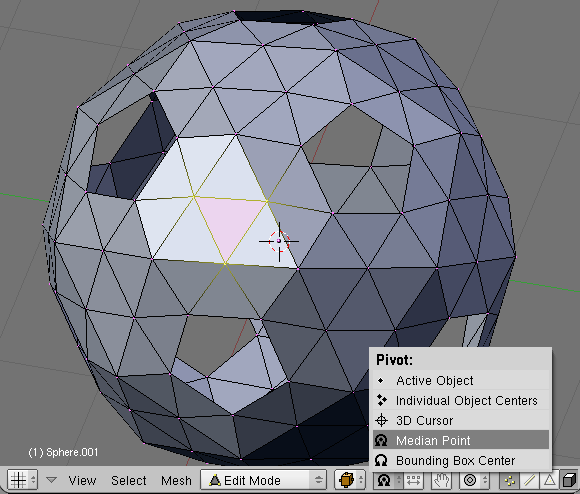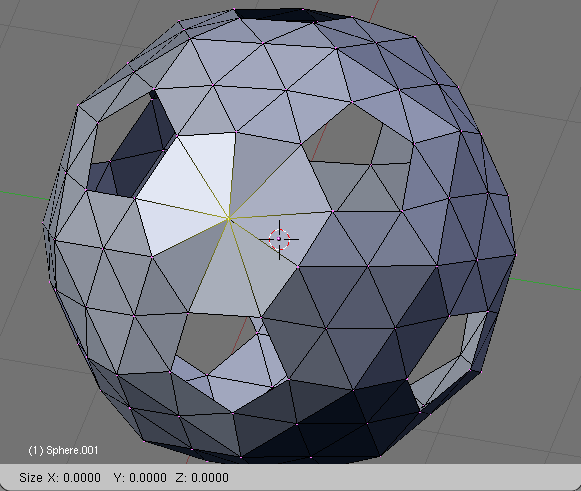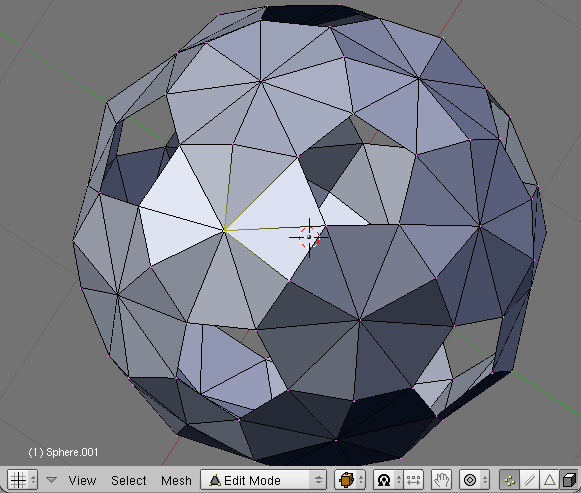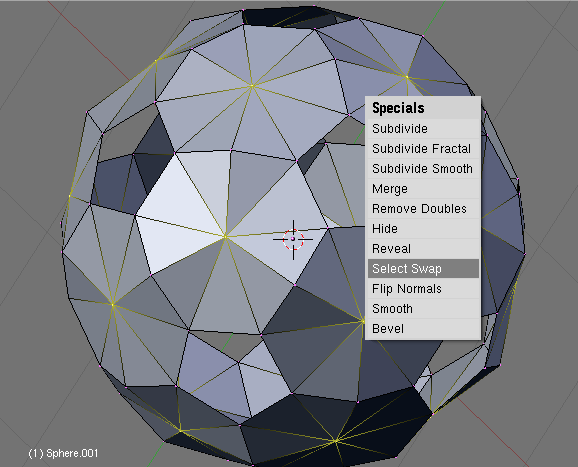|
This tutorial is dedicated to all soccer fans in the BLENDER community
in the year of soccer world cup and describe an easy method for
modelling the soccer ball.
The text explanation is short but with this images I hope you
will understand the process of modeling.
Essence of this procedure is to make vertices for locate of 5-gons (12 vertices) and 6-gons (20 vertices) sectors of the sphere.
The idea is simply to have one object replicated across the vertices of another with useful BLENDER feature-DupliVerts.
|