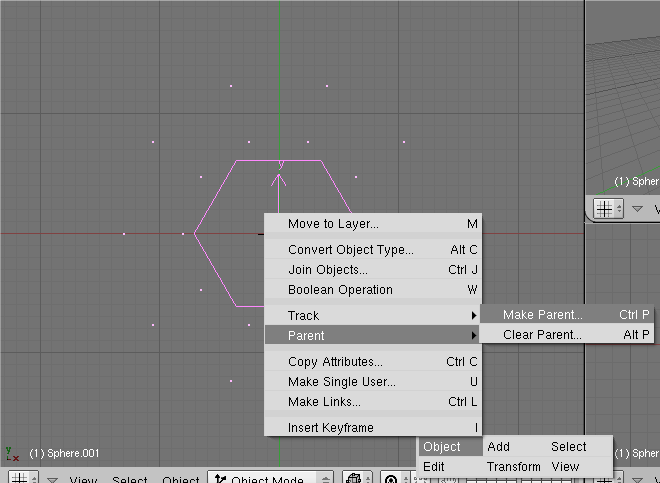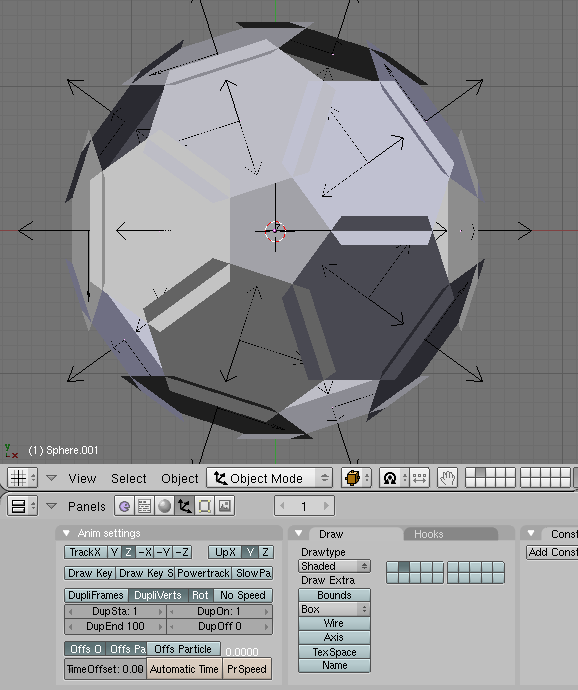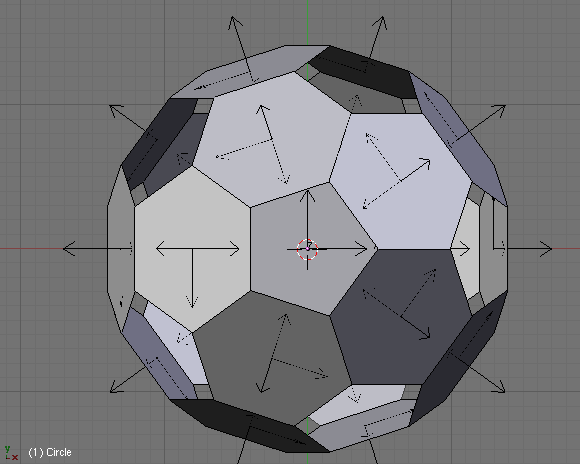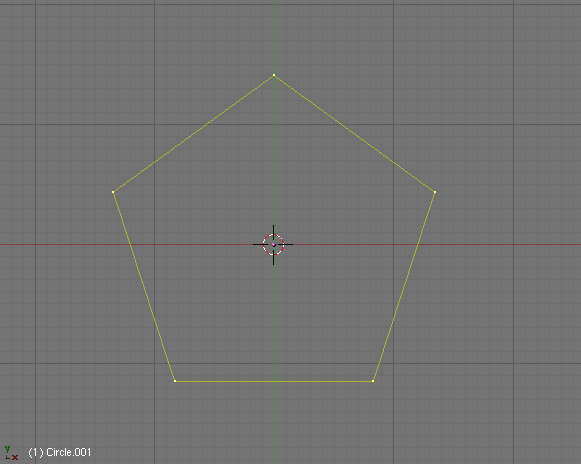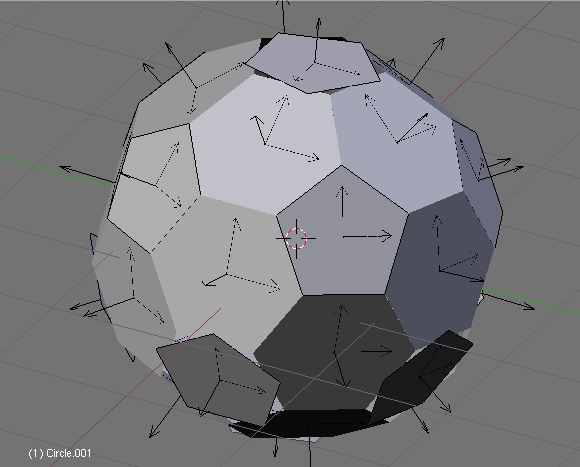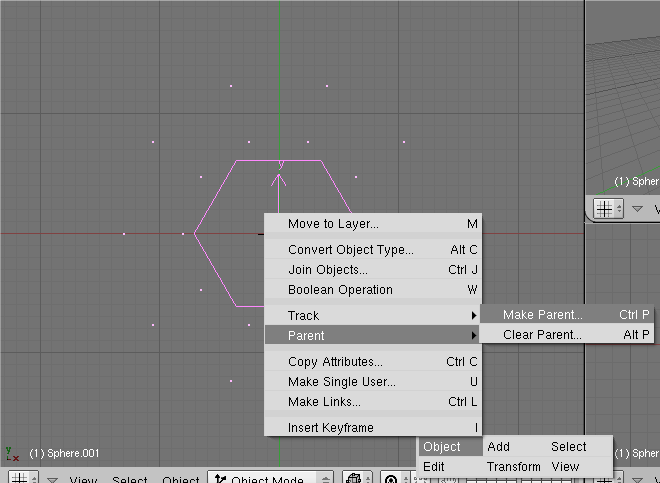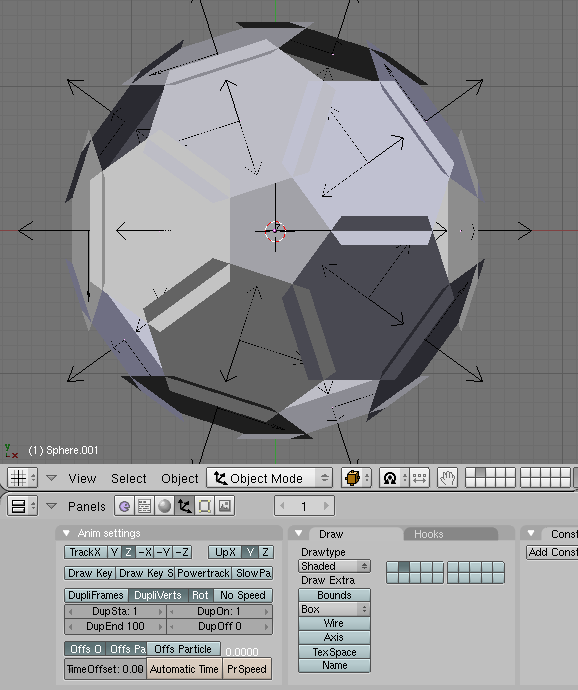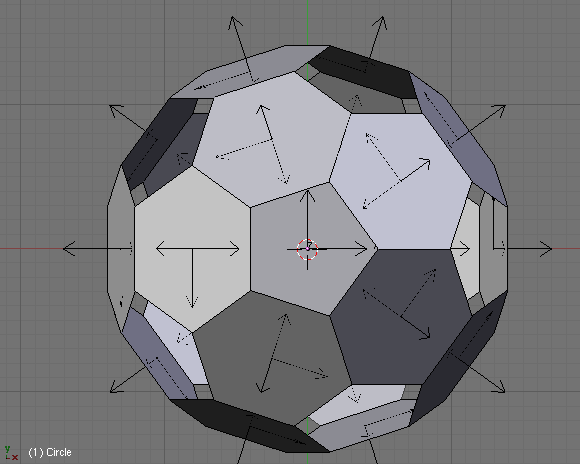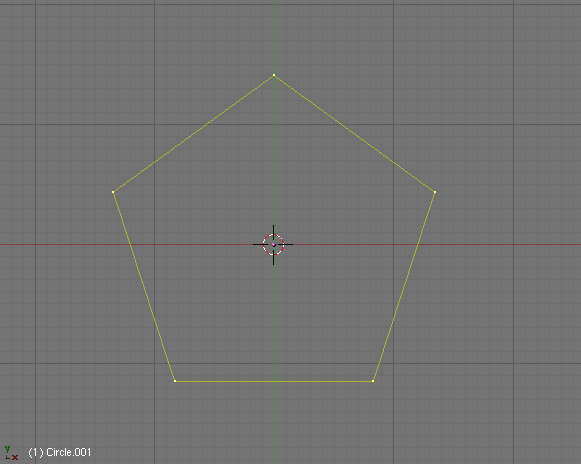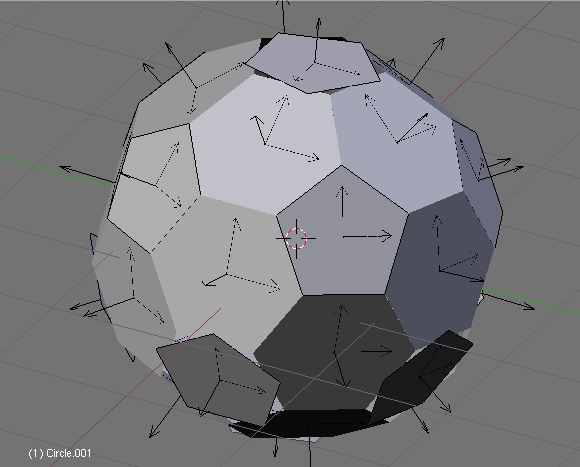|
Next step is to create the geometry to be duplicated. First create
a simple polygons like dummy sectors.
1. In the TOP view, Add - Mesh - Circle vertices 6) and rotate it in
EDIT mode 15 degree to align it with ortho axis. Scale it temporary
to 0.5 and send it to layer 3.
2. Create the face from this circle (Choose one vertice, duplicate it and send it to center
with SHIFT+S and make close triangles with F key).
Press the AXIS button in the Object Tab (F7) to se "where we are".
|